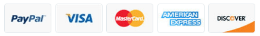Course Overview
Course Content
- Getting started with (Robotic Process Automation) RPA
- RPA Where it applied
- Evolution and Future of RPA
- Differentiating RPA from Traditional Automation
- Defining Robotic Process Automation & its benefits
- What RPA is Not (RPAs Limitation)
- Bots Types
- Areas of RPA Application
- How Robotic Process Automation works
- RPA development methodology and key considerations
- List of Robotic Process Automation Tools
- Future of RPA
- Comparison of Different RPA Tools
- Job Market for RPA
- Hands-On
- Blue Prism Introduction
- What is the scope of Blue Prism training?
- Registering a Blue Prism Account on the Blue Prism Portal
- Install, configure and activate Blue Prism
- Install SQL Server
- Use of Blue Prism User Accounts
- Important options and shortcuts for tools
- Blue Prism Tool Types
- Documentation availability
- 3-layer architecture
- Blue Prism module
- Studio module
- Control module
- Dashboard module
- Release module
- System module
- Hands-On
- Data Item Visibility
- Utilizing Input Parameters
- Page Inputs
- Inputs and Page References
- Working with Stepping and Pages
- Step Over & Step Out
- Data Item Visibility
- Local and Global Data Items
- Visualizing Data Items
- Making Use of Data Items
- Making Use of Data Types
- Output Parameters
- Start-up Parameters
- Control Room
- Process Outputs
- Hands-On
- What is VBO and why VBO?
- How to import and export VBOs and import Inbuild VBOs
- Introduction to creating Application Modelers and App Modelers
- Application and Element
- Different modes of spy mode
- VBO special stage
- Code stage and their use
- Start and End properties
- How to send and receive data form actions with start and end
- Dynamic match
- Advanced match concept
- Advanced error and exception handling
- Hands-On
- Excel VBO
- How Excel is Working and how it is integrated with Excel VBO
- Open Excel VBO
- Excel to Collection
- Select and collect together
- Word VBO
- Word Document Automation with examples
- Email Automation
- SMTP – Configuring and Sending Email
- IMAP – Reading and Extracting E-mail Data
- IMAP – Moving of mails which are read by Automation already
- OLEDB VBO
- SQL Automation in Blue Prism
- Hands-On
- Using Safe Stop
- Collection Actions
- Choice Stage
- Grouping of Processes/Business Objects
- Logging
- Viewer Usage Log
- System Manager Options
- Grouping of Processes/Business Objects
- Recognizing Process and Object References
- Working with Export and Import
- Using Release Manager Features such as Packages and Releases
- Hands-On