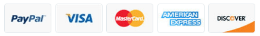In today’s world, most companies opt to use open-source automated testing tools to save money and effort by cutting down on manual testing. Selenium is an open-source automated testing tool for websites. Compared to other automation tools, Selenium’s performance, execution speed, and browser interaction are all faster. Selenium is currently the most popular automation testing tool because of the test packages, unattended execution modes, and ability to build test scripts in any language supported by Selenium. Additionally, Selenium supports a wide range of operating systems as well as many programming languages including Python, Pearl, Ruby, PHP, .NET, C#, and Java, and various browsers, making it a leading automation testing tool. Enroll in this Selenium certification training in Electronic City Bangalore today.