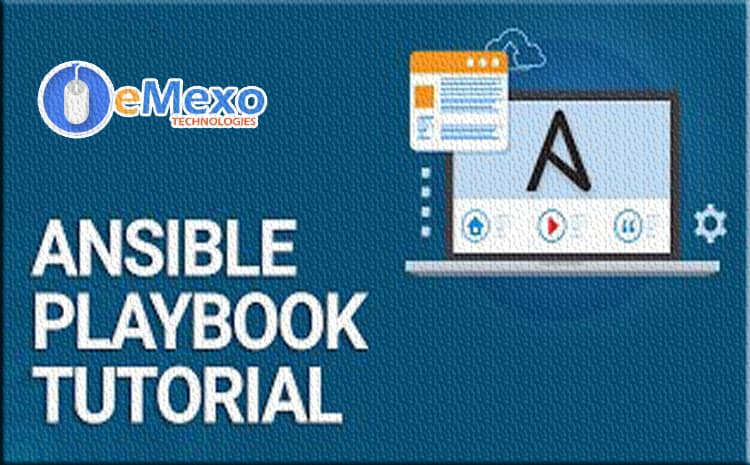
A Playbook is a file that contains Ansible code. The playbook is written in YAML format. YAML stands for Yet Another Markup Language. Ansible Playbooks are one of Ansible’s core features and tell Ansible what to do. These are like Ansible’s to-do list, which contains a list of tasks. The playbook includes the steps that the user wants to perform on a particular machine. Playbooks run in sequence. Playbooks are a component of all Ansible use cases.
For Example:
Install git in ami linux2
git_install.yml
---
- hosts: 172.31.16.196
become: yes
gather_facts: False
tasks:
- name: Installing git
yum:
name: git
state: presentInstall maven in ami linux2
[root@ip-172-31-18-141 ansible]# cat maven_install.yml
---
- hosts: 172.31.16.196
become: yes
tasks:
- name: download maven and install
shell: |
wget http://repos.fedorapeople.org/repos/dchen/apache-maven/epel-apache-maven.repo -O
/etc/yum.repos.d/epel-apache-maven.repo
sed -i s/\$releasever/6/g /etc/yum.repos.d/epel-apache-maven.repo
yum install -y apache-mavenAnsible Galaxy
Galaxy is a hub for finding and sharing Ansible content. Start your automation project with great content from the Ansible community using the Galaxy. It provides a pre-built unit of work that Ansible calls a role.
Ansible PlayBooks allow you to save roles for immediate use. You can find a role for infrastructure provisioning, application provisioning, and all the tasks you perform every day.
Creating Roles
What are ansible roles?
Roles allow you to share and reuse Ansible tasks. It contains the Ansible playbook task and all the support files, variables, templates, and handlers needed to run the task. An automation role is a unit of reusability and reuse.
In reality, a role is a directory structure that contains all the files, variables, handlers, Jinja templates, and tasks needed to automate a workflow. The default directory structure of the role is as follows:

- tasks – contains the main list of tasks to be executed by the role.
- handlers – contains handlers, which may be used by this role or even anywhere outside this role.
- defaults – default variables for the role.
- vars – other variables for the role.
- files – contains files that can be deployed via this role.
- templates – contains templates that can be deployed via this role.
- meta – defines some metadata for this role.
Refer below link for more info…
How to create a role using ansible-galaxy?
You can use the init command to create roles using the ansible-galaxy command-line tool that comes with Ansible. For example, the following example creates a role directory structure named test-role-1 in the current working directory.
$ ansible-galaxy init test-role-1https://galaxy.ansible.com/docs/contributing/creating_role.html refer for more
Using Roles
The classic (original) way to use roles is via the roles: option for a given play:
---
- hosts: webservers
roles:
- common
- webserversThis shows the following behavior for each role “x”:
If roles/x/tasks/main.yml exists, tasks listed therein will be added to the play.
If roles/x/handlers/main.yml exists, handlers listed therein will be added to the play.
If roles/x/vars/main.yml exists, variables listed therein will be added to the play.
If roles/x/defaults/main.yml exists, variables listed therein will be added to the play.
If roles/x/meta/main.yml exists, any role dependencies listed therein will be added to the list of
roles (1.3 and later).
Any copy, script, template or include tasks (in the role) can reference files in
roles/x/{files,templates,tasks}/ (dir depends on task) without having to path them relatively or
absolutely.In this usage, the playbook execution order is as follows:
Any pre_tasks defined in the play.
Any handlers triggered so far will be run.
Each role listed in roles will execute in turn. Any role dependencies defined in the roles
meta/main.yml will be run first, subject to tag filtering and conditionals.
Any tasks defined in the play.
Any handlers triggered so far will be run.
Any post_tasks defined in the play.
Any handlers triggered so far will be run.You can import roles and run them in Ansible playbook games using the following keywords:
roles
import_role
include_role
refere this noteansible-playbook examples
https://docs.ansible.com/ansible/latest/user_guide/playbooks_reuse_roles.html?highlight=roles&extId
CarryOver=true&sc_cid=701f2000001OH7YAAW
https://docs.ansible.com/ansible/latest/user_guide/playbooks_reuse_includes.html
https://github.com/ansible/ansible-examples
install tomcat and deploy application:
https://github.com/ybmadhu/tomcat_latest.git
playbook keywords
https://docs.ansible.com/ansible/latest/reference_appendices/playbooks_keywords.html
https://docs.ansible.com/ansible/latest/user_guide/playbooks_variables.html
End-to-end deployment trough ansible (install before git,maven,java,apache-tomcat)
github –>maven –> apache-tomcat
[root@ip-172-31-18-141 ansible]# cat git_projects.yml
---
- hosts: nodes
become: yes
tasks:
- name: get the source code
git:
repo: 'https://github.com/ybmadhu/spring3-mvc-maven-xml-hello-world.git'
dest: /home/mylogin/hello
tags: git_download
- name: packing the maven build
shell: " mvn clean package "
args:
chdir: /home/mylogin/hello
- name: copy artifacts to tomcat
copy:
src: /home/mylogin/hello/target/spring3-mvc-maven-xml-hello-world-1.2.war
dest: /opt/apache-tomcat-8.5.40/webapps/
remote_src: true
$ ansible-playbook git_projects.yml --private-key=tomcat.pem
Skip some tasks by using tags
$ansible-playbook git_projects.yml --private-key=tomcat.pem --skip-tags git_download
$ansible-playbook git_projects.yml --private-key=tomcat.pem --tags "configuration,packages"https://docs.ansible.com/ansible/latest/user_guide/playbooks_tags.html
