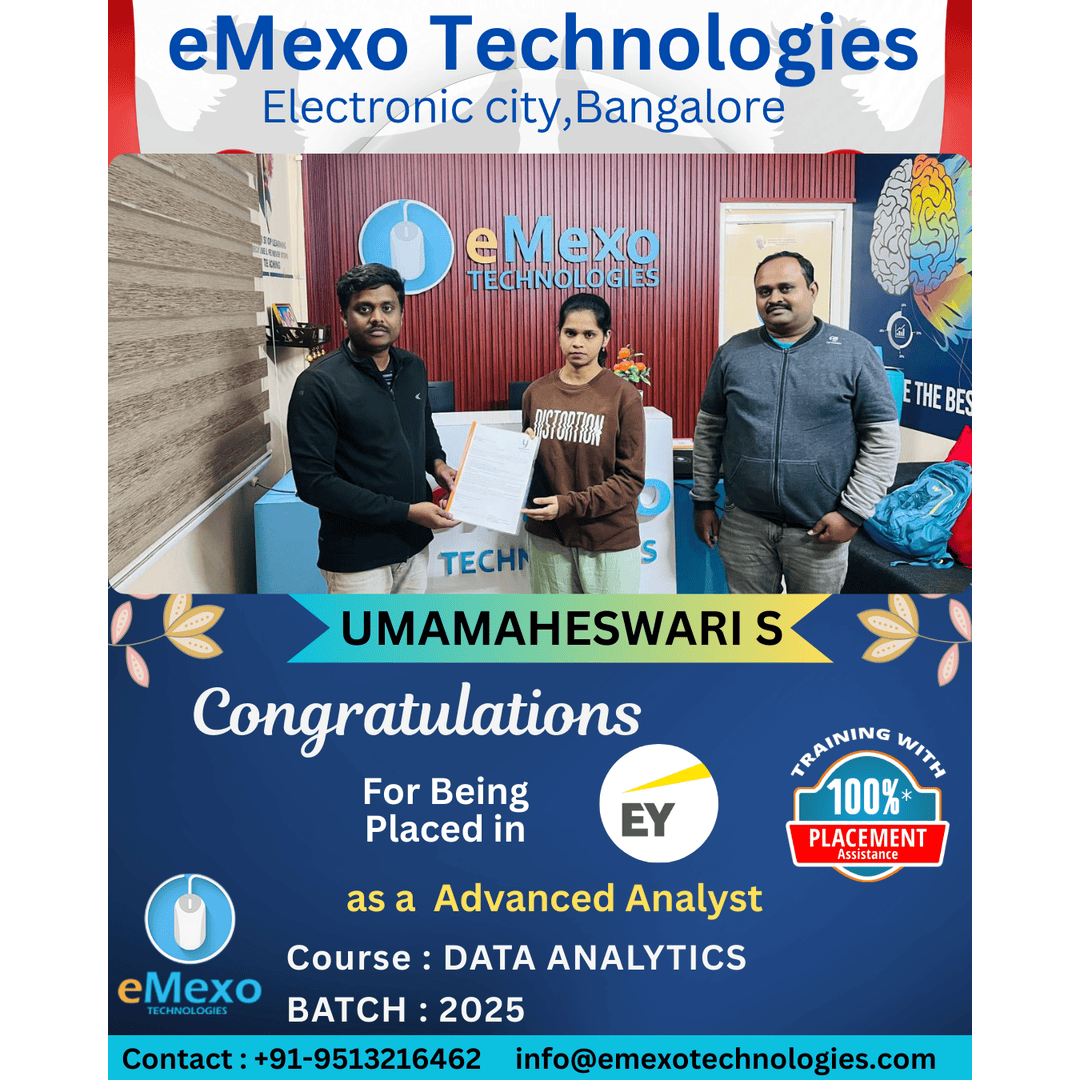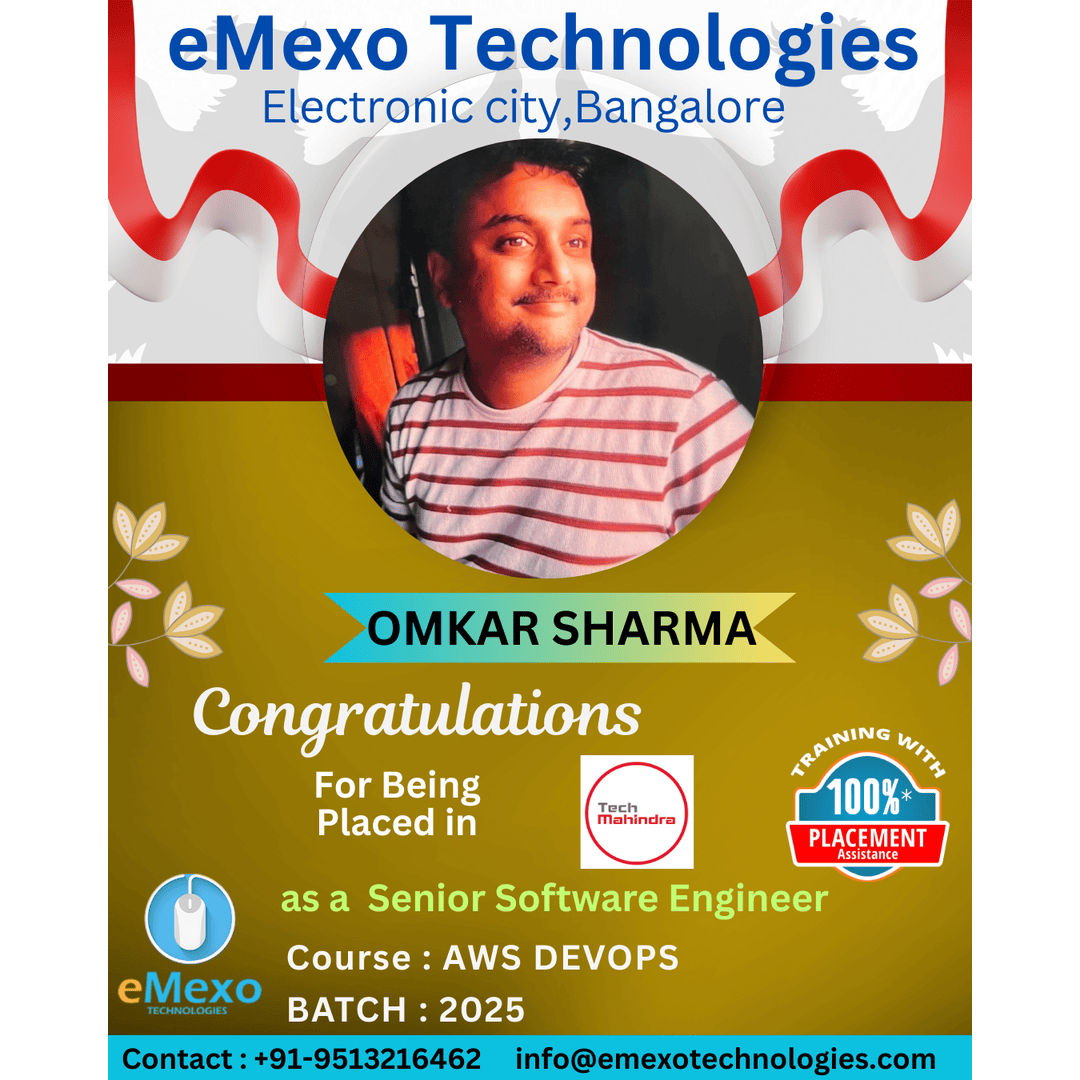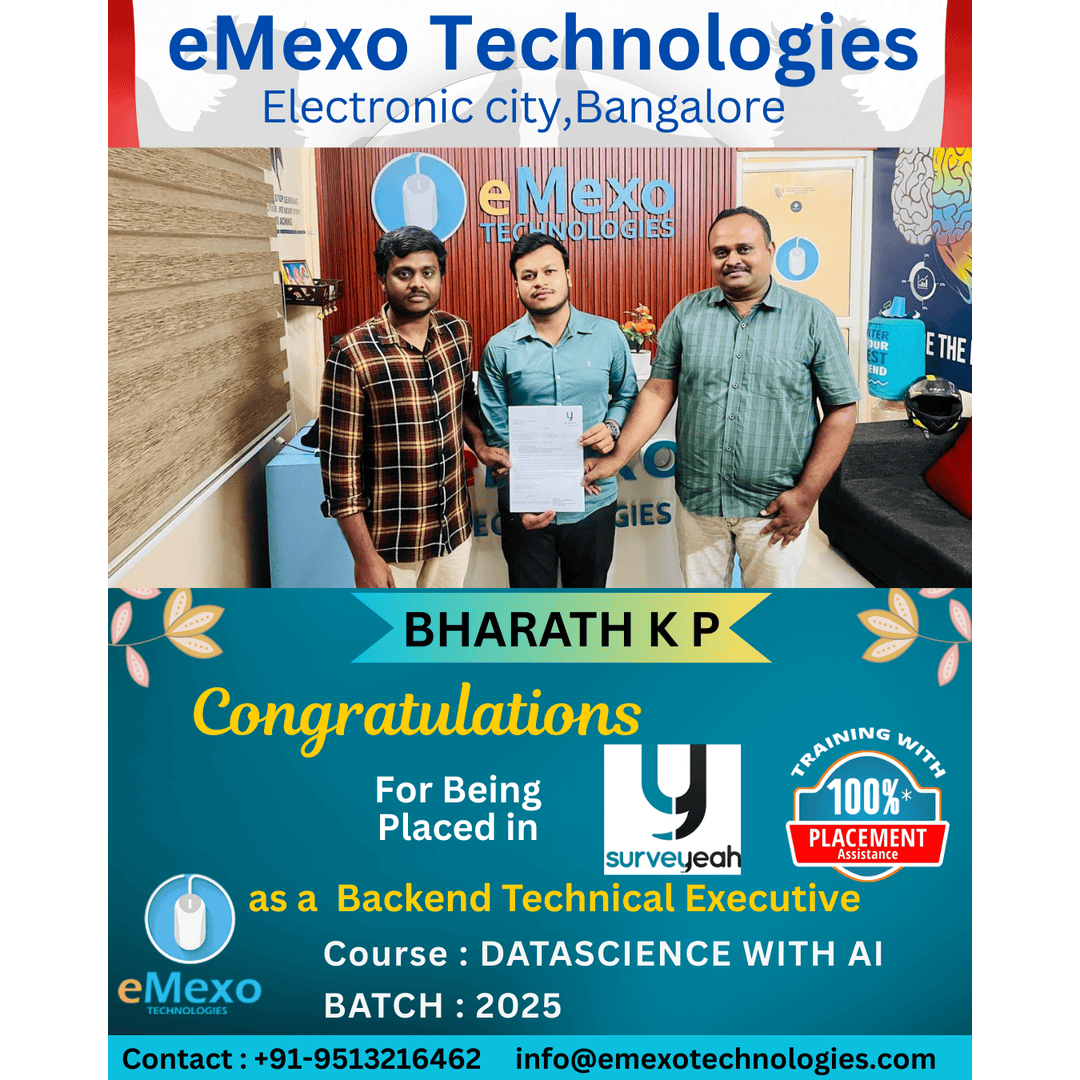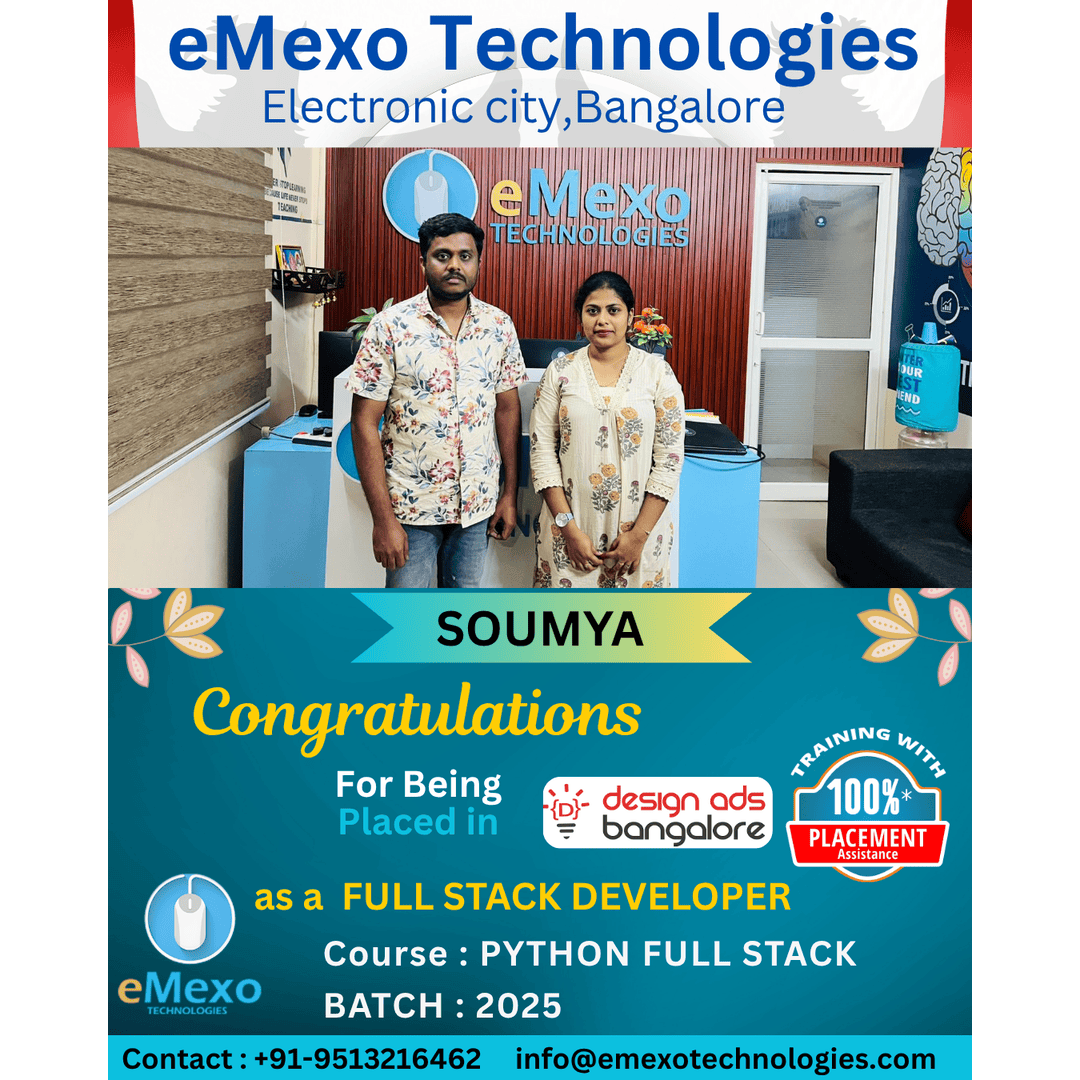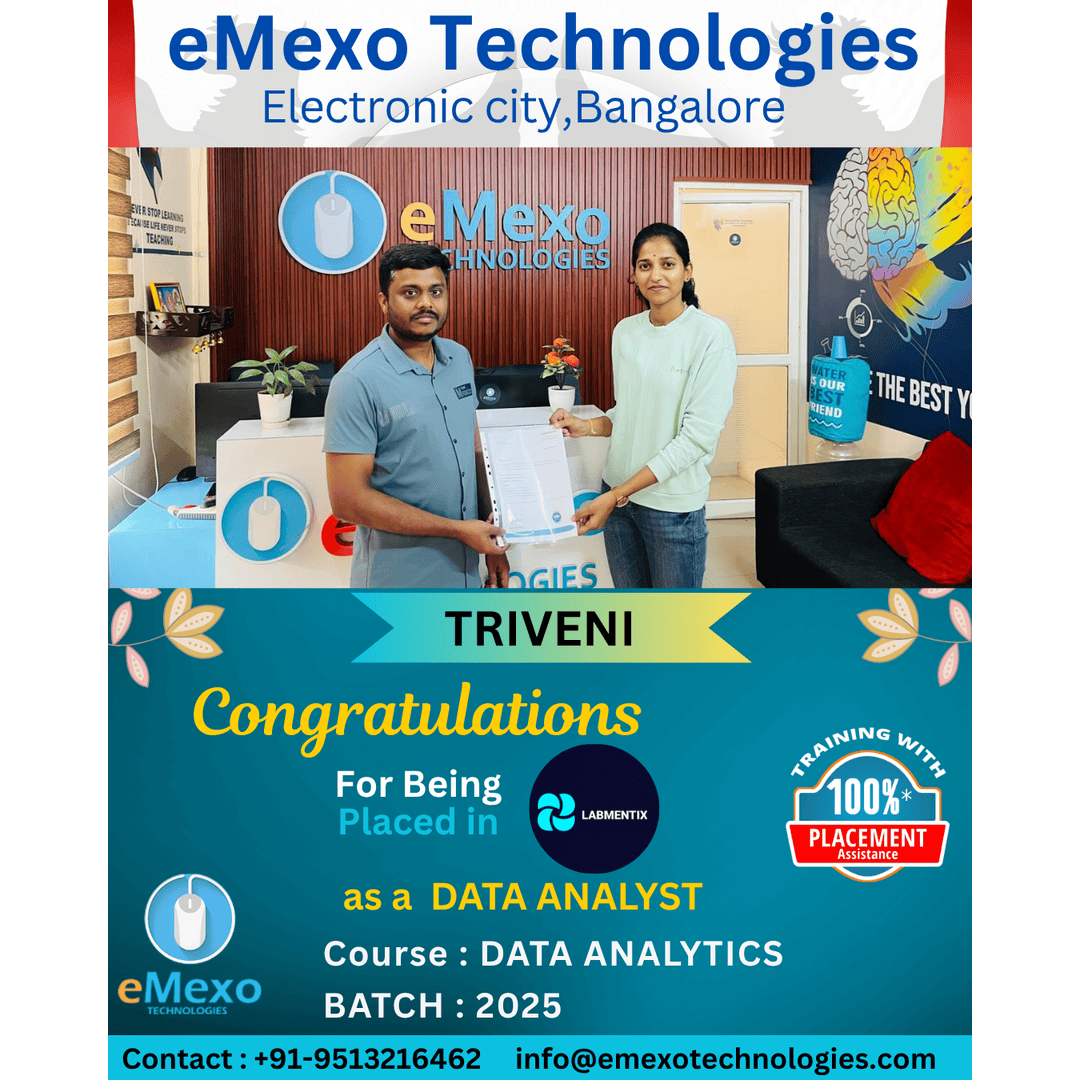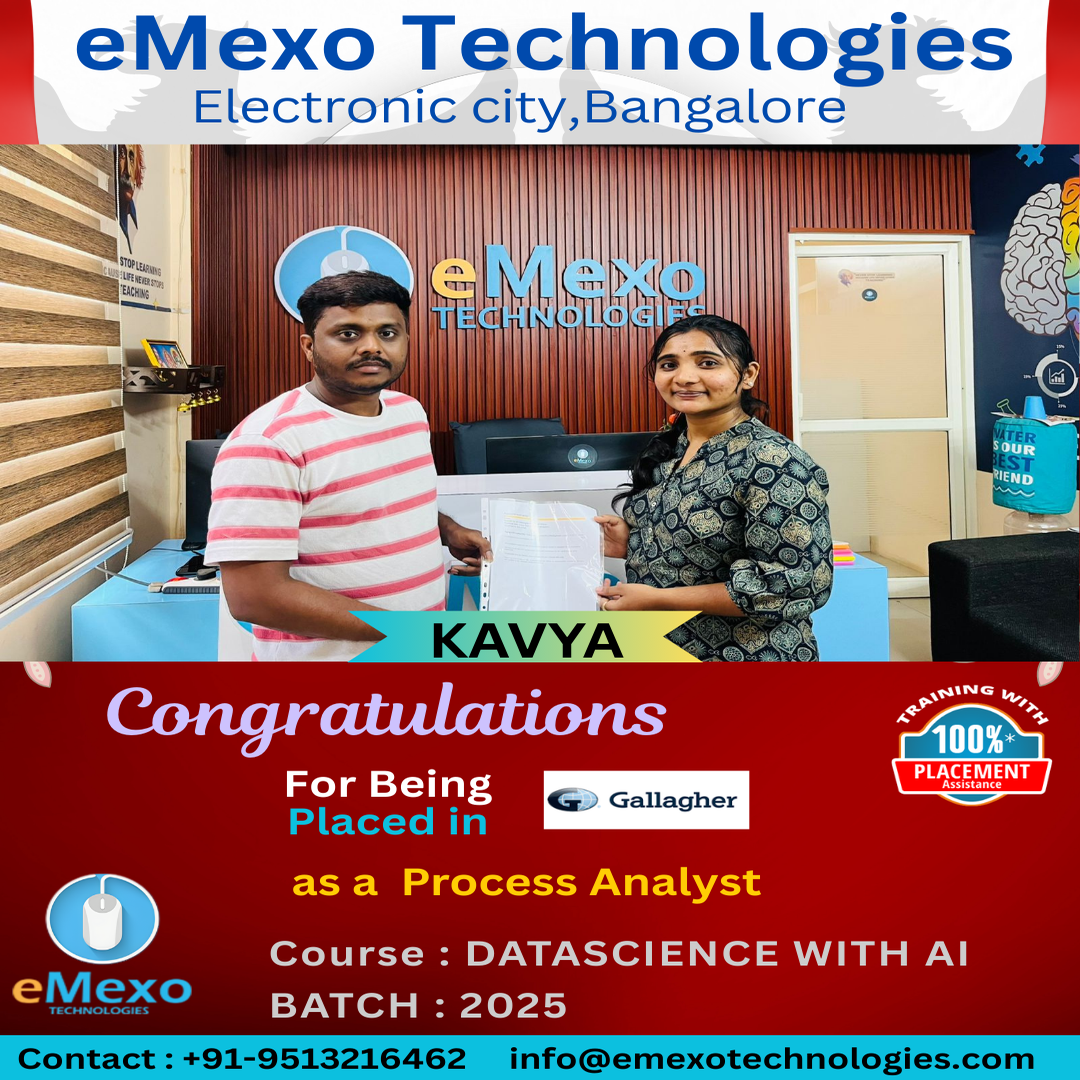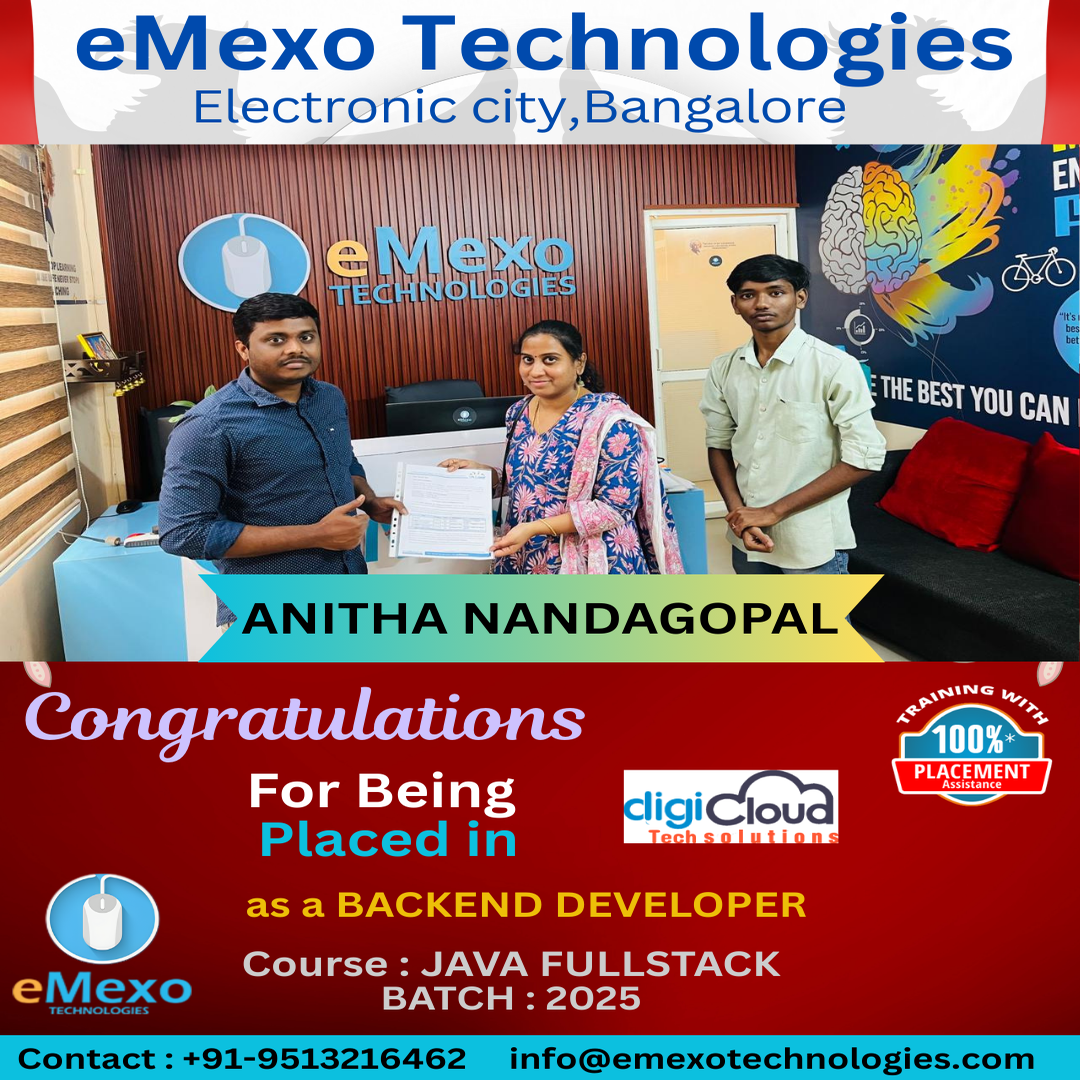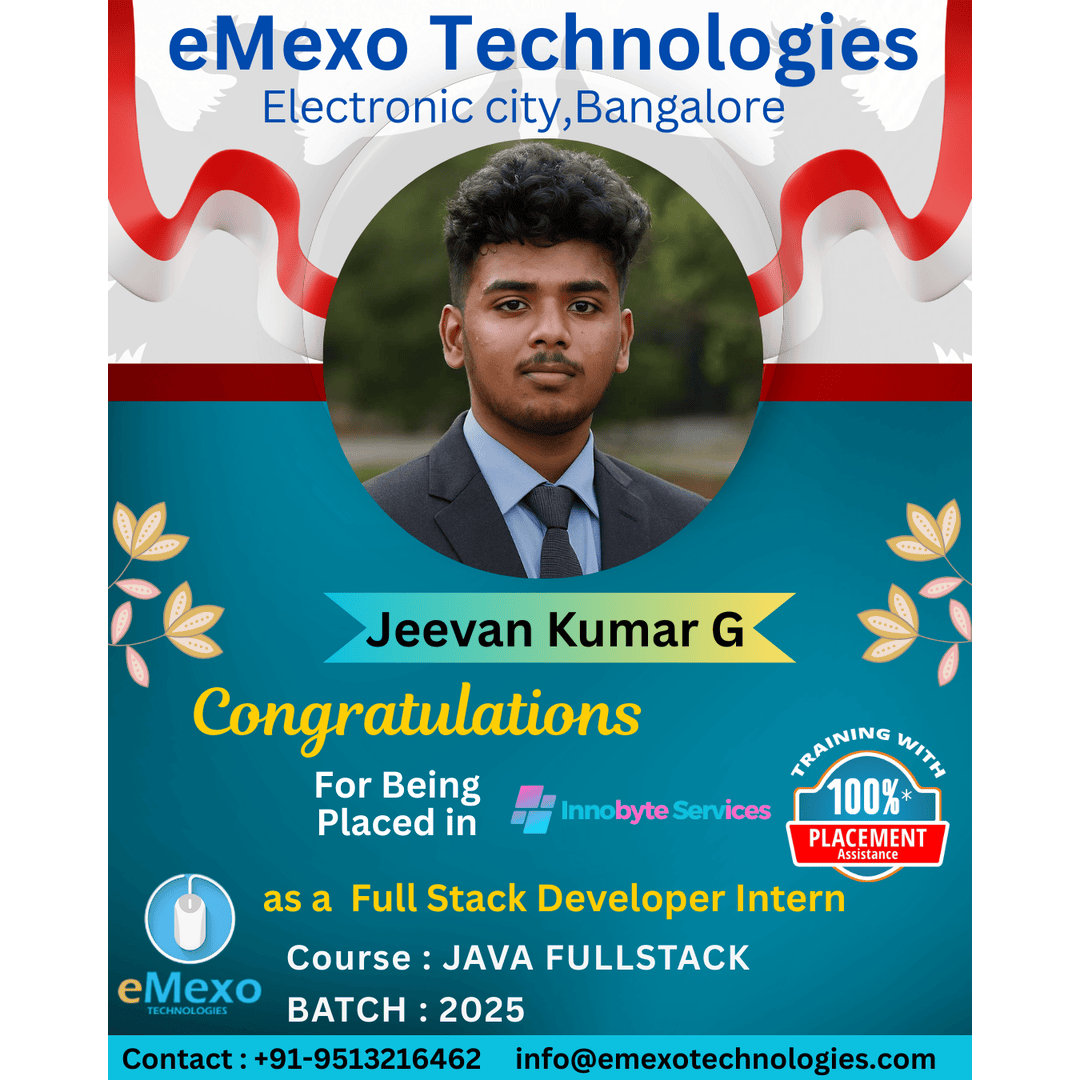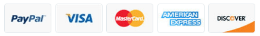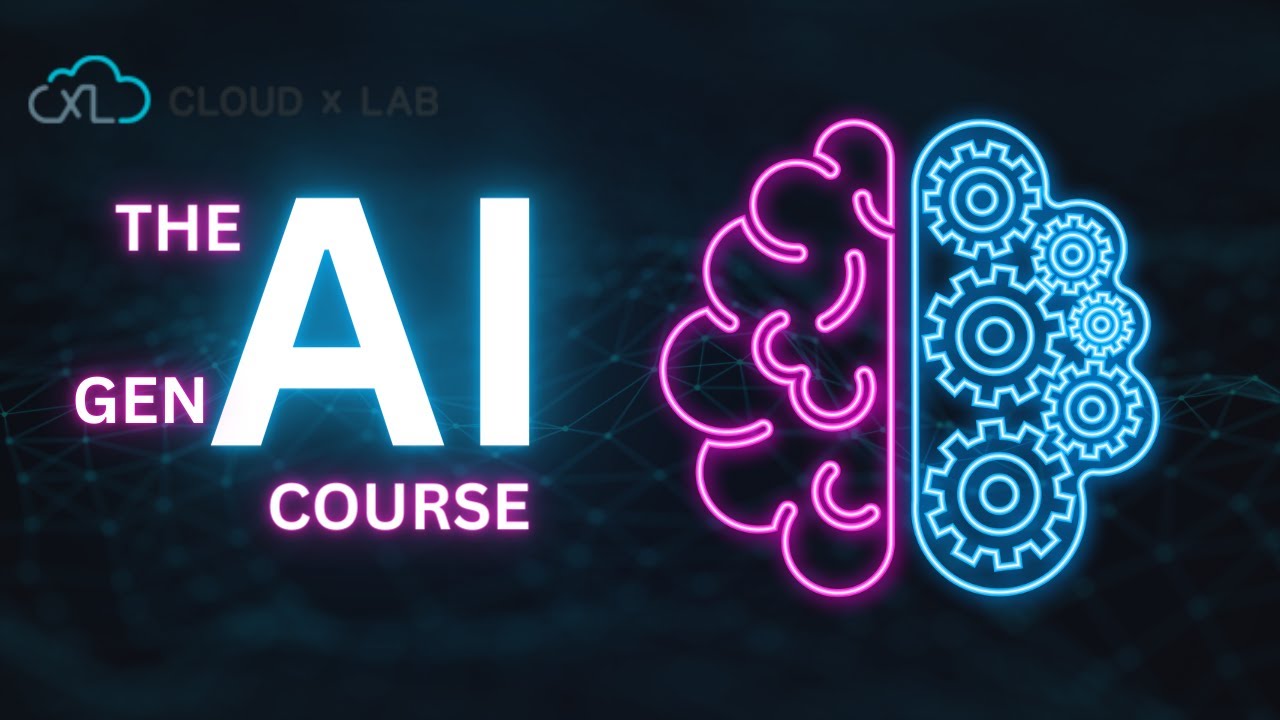Course Overview
Course Content
- Introduction to Probability
- Probability Addition Rule
- Probability Multiplication Rule
- Distributions
- Correlation
- Regression
- Hypothesis Testing
- ANOVA and Chi-Square Tests
- Data Cleaning
- Imputation Techniques
- Measure Of central tendency, Measures of Dispersion
- Graphical Techniques, Skewness & Kurtosis, Box Plot
- Descriptive Stats
- Central Limit Theorem, Confidence interval
- Hands-On
- Excel tutorial
- Text to Columns
- Concatenate
- The Concatenate Function
- The Right Function with Concatenation
- Absolute Cell References
- Data Validation
- Time and Date Calculations
- Conditional Formatting
- Exploring Styles and Clearing Formatting
- Using Conditional Formatting to Hide Cells
- Using the IF Function
- Changing the “Value if false” Condition to Text
- Pivot Tables
- Creating a Pivot Table
- Specifying PivotTable Data
- Changing a PivotTables Calculation
- Filtering and Sorting a PivotTable
- Creating a PivotChart
- Grouping Items
- Updating a PivotTable
- Formatting a PivotTable
- Using Slicers
- Charts
- Creating a Simple Chart
- Charting Non-Adjacent Cells
- Creating a Chart Using the Chart Wizard
- Modifying Charts
- Moving an Embedded Chart
- Sizing an Embedded Chart
- Changing the Chart Type
- Chart Types
- Changing the Way Data is Displayed
- Moving the Legend
- Formatting Charts
- Adding Chart Items
- Formatting All Text
- Formatting and Aligning Numbers
- Formatting the Plot Area
- Formatting Data Markers
- Pie Charts
- Creating a Pie Chart
- Moving the Pie Chart to its Own Sheet
- Adding Data Labels
- Exploding a Slice of a Pie Chart
- Data Analysis − Overview
- types of Data Analysis
- Data Analysis Process
- Working with Range Names
- Copying Name using Formula Autocomplete
- Range Name Syntax Rules
- Creating Range Names
- Creating Names for Constants
- Managing Names
- Scope of a Name
- Editing Names
- Applying Names
- Using Names in a Formula
- Viewing Names in a Workbook
- Copying Formulas with Names
- Difference between Tables and Ranges
- Create Table
- Table Name
- Managing Names in a Table
- Table Headers replacing Column Letters
- Propagation of a Formula in a Table
- Resize Table
- Remove Duplicates
- Convert to Range
- Table Style Options
- Table Styles
- Cleaning Data with Text Functions
- Removing Unwanted Characters from Text
- Extracting Data Values from Text
- Formatting Data with Text Functions
- Date Formats
- Conditional Formatting
- Sorting
- Filtering
- Lookup Functions
- Pivoting
- Hands-On
- Fundamentals of SQL Syntax and Statements
- Data Filtering and Sorting Techniques
- Utilization of Single-Row Functions
- Aggregate and Group Functions
- Analytical (Window) Functions
- Data Definition Language (DDL) – Creating and Managing Schema Objects
- Data Manipulation Language (DML) – Inserting, Updating, and Deleting Data
- Implementation of Data Constraints
- Set Operations – UNION, INTERSECT, and MINUS
- Subqueries and Nested Queries
- Joins and Multi-Table Queries
- Transaction Control Language (TCL) – COMMIT, ROLLBACK, SAVEPOINT
- Data Control Language (DCL) – GRANT and REVOKE Permissions
- Hands-On
- Area Chart
- Bar Chart
- Box Plot
- Bubble Chart
- Bump Chart
- Bullet Graph
- Circle Views
- Dual Combination Chart
- Dual Lines Chart
- Funnel Chart
- Traditional Funnel Charts
- Gantt Chart
- Grouped Bar or Side by Side Bars Chart
- Heatmap
- Highlight Table
- Histogram
- Cumulative Histogram
- Line Chart
- Lollipop Chart
- Pareto Chart
- Pie Chart
- Scatter Plot
- Stacked Bar Chart
- Text Label
- Tree Map
- Word Cloud
- Waterfall Chart
- Hands-On
- Calculated Fields
- Basic Approach to Calculate Rank
- Advanced Approach to Calculate Ra
- Calculating Running Total
- Filters Introduction
- Quick Filters
- Filters on Dimensions
- Conditional Filters
- Top and Bottom Filters
- Filters on Measures
- Context Filters
- Slicing Filters
- Data Source Filters
- Extract Filters
- Hands-On
- Overview: Visualizations
- Using visualizations
- Create a new report
- Create and arrange visualizations
- Format a visualization
- Create chart visualizations
- Use text, map, and gauge visualizations and save a report
- Use a slicer to filter visualizations
- Sort, copy, and paste visualizations
- Download and use a custom visual from the gallery
- Hands-On
- Modify and Print a Report
- Rename and delete report pages
- Add a filter to a page or report
- Set visualization interactions
- Print a report page
- Send a report to PowerPoint
- Create a Dashboard
- Create and manage dashboards
- Pin a report tile to a dashboard
- Pin a live report page to a dashboard
- Pin a tile from another dashboard
- Pin an Excel element to a dashboard
- Manage pinned elements in Excel
- Add a tile to a dashboard
- Build a dashboard with Quick Insights
- Set a Featured (default) dashboard
- Ask Questions about Your Data
- Ask a question with Power BI Q&A
- Tweak your dataset for Q&A
- Enable Cortana for Power BI
- Hands-On
- Use Power BI Mobile Apps
- Get Power BI for mobile
- View reports and dashboards in the iPad app
- Use workspaces in the mobile app
- Use Power BI Desktop
- Sharing from Power BI Mobile
- Install and launch Power BI Desktop
- Get data
- Reduce data
- Transform data
- Relate tables
- Get Power BI Desktop data with the Power BI service
- Export a report from Power BI service to Desktop
- Hands-On
- Python Installation and Environment Setup
- Python Syntax and Code Structure
- Variables and Data Types
- Operators and Expressions
- Conditional Statements (if, else, elif)
- Looping Constructs (for, while)
- Data Handling & Analysis in Python (For Data Analysts)
- Introduction to NumPy for Numerical Operations
- Data Manipulation with Pandas
- Series and DataFramesData Selection and Filtering
- Handling Missing DataData Aggregation and Grouping
- Merging, Joining, and Concatenating DataFrames
- Reading and Writing Data Files
- CSV, Excel
- Data Cleaning Techniques
- Duplicates, Outliers
- Exploratory Data Analysis (EDA) with Pandas
- Data Visualization Basics
- Using Matplotlib and Seaborn
- Hands-On